The best websites and free tools for creating and converting videos into animated GIF images
The best programs to create repetitive and unlimited GIFs online
Animated GIFs capture attention online, with frame repetition proving to be an effective way to engage and dazzle audiences. These images can be utilized on websites, social media platforms, and even in chats, making animated GIFs a focal point for everyone.
Currently, many individuals are creating and editing animated GIFs for sharing on various websites. To have better control over how these images are displayed online, it is recommended to create looped sequences of GIFs. Here are the best tools for creating animated GIFs, allowing you to express your creativity freely.
The best programs to create repetitive and unlimited GIFs online
If you want to create repetitive GIFs without having to download software on your computer or smartphone, it's best to use the following tools to create animated GIFs online.
EZGIF.com you can change the number of repetitions
EZGIF is a simple tool that meets the basic needs of creating repetitive GIFs. You can create loops with an unlimited number or specify a specific number of iterations. EZGIF is suitable for practical use, as you can add some effects to animated GIFs, but it does not allow the implementation of advanced functions, making it not suitable for professional use.
A positive feature is the possibility of creating recurring episodes via the browser, with the entire process done online, in addition to being free. Let's look at how to create endless loops of GIFs using the EZGIF tool:
1. Visit the EZGIF website via browser and click on the "GIF Maker" tab at the top of the page.
2. Click "Choose Files" and select the photo or video files on your computer, then click on "Upload and make a GIF."
3. You can select the repeating GIF variables, and if you want an infinite iteration, leave the "Loop count" box blank or select the appropriate value.
4. Click on the "Make a GIF" button to save the changes, so the duplicate GIF is ready.
You can also change the number of iterations using the Loob EZGIF tool, where it is enough to upload the GIF image and add the desired number of repetitions or choose the infinite repetition.
LunaPic
To get started, open the LunaPic website and choose "Quick Upload", where you can upload an animated GIF from your computer or paste the GIF URL. Once that, choose "Animation" from the top menu and click on "Edit GIF Animation."
Then, select the "Loop Forever" option from the drop-down menu available next to "Looping."
GIFMaker.me
GIFMaker.me is an essential tool for creating and editing animated GIFs, where you can create repeating boards with infinite repetition and upload them to websites and forums. This tool offers the ability to change sizes and create slideshows and animations.
To create an animated GIF with an infinite loop using GIFMaker.me, start by visiting the site and click "Upload Images". You can limit the number of loops or leave it to 0 to specify an infinite iteration. Then, click Create Animated GIF.
The best apps for creating looping GIFs on iPhone and Android
Loop Video & GIF Maker iPhone
With the Loop Video & GIF Maker app, iPhone and iOS users can easily create animated GIFs. The application allows to upload it directly and start creating GIFs from photos or converting videos to GIFs.
The process of creating loops of GIFs becomes simple, as you can add videos from your iPhone and select the desired section to create an animated GIF. The application also allows you to choose the speed of playback of the animation before saving the file, and since all GIFs by default are infinite loops, it does not require adjusting settings or formats.
The app is accessible for free, but has some limitations, as you can only create GIFs from videos.
GIF Maker, GIF Editor Android
An app that allows Android users to easily create animated GIFs, which you can quickly create from photos and videos. Images and files can also be edited before being converted to GIF, with loops added by default. In addition, the app allows you to shoot videos or take photos to convert them to GIF, and you can also edit and convert the GIFs on your phone easily, including the ability to control the playback speed.
These were the best tools for creating motion pictures or converting video to GIF that you can easily benefit from on your computer, browser or smartphone.
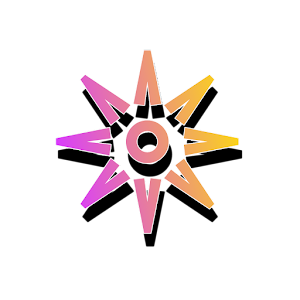
.jpeg)


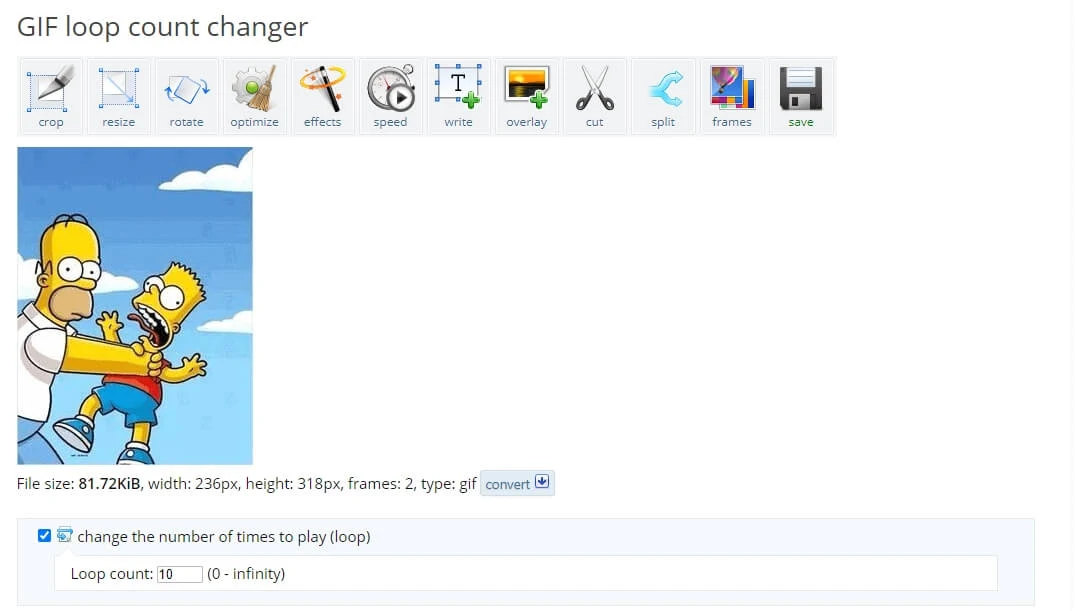


Post a Comment