Why Even Emptying Infected USB Drives Doesn't Remove Viruses From Them.. Here's What You Should Do
USB drives are a popular way to store and transfer files between devices, but they are not immune to viruses and malware. If you use them on public devices or leave them in the hands of others, they may become infected with malicious software that can harm your computer or other systems. In this article, we’ll explain why simply deleting files may not always be enough to remove malware, and we’ll provide practical steps to ensure your USB drive is safe.
How to Deal with Malware-Infected USB Drives: A Practical Guide to Protecting Your Devices
Why Deleting Files Isn’t Enough
- For example, the code may execute commands when the USB drive is connected to another device, leading to its infection.
What to Do If Your USB Drive Is Infected
- Use a secure environment such as a Linux-based operating system to connect the USB. Linux distributions like Ubuntu or Kali Linux are ideal for analyzing devices safely without exposing your main system to risks.
- Completely format the USB drive: A full format wipes all data, including hidden files and malware.
- Be cautious about losing data: If there is critical information, transfer it to a secure location and scan it thoroughly with antivirus software before use.
- Use antivirus software to scan all devices that the USB drive was connected to.
- Look for any suspicious programs or unusual activity on those systems.
- Ensure you have up-to-date antivirus software installed on your computer.
- Enable the write-protection feature on USB drives when possible to prevent malware from writing to them.
Tips to Prevent Future USB Infections
Handling USB drives requires caution and awareness of potential risks. Simply deleting files or formatting the drive might not be enough to remove hidden or persistent malware. Always isolate the USB drive, scan it in a secure environment, and perform a full format to ensure no threats remain. By following these steps, you can safely use USB drives while protecting your devices from infections.
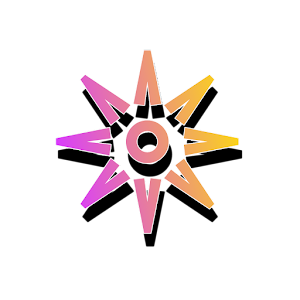

Post a Comment