Effortlessly Clear Your Browser History with History Eraser: A Comprehensive Guide
The browser is one of the primary tools we use to connect to the internet. It's how we access the pages and websites that interest us, connect with social networks, and download files. But of course, every time we browse, we leave a trail behind. This trail is what's known as browsing history, cookies, cache, and download history. Many users want to maintain their privacy and eliminate all of this content. In this article, we'll talk about History Eraser, a free extension for the Google Chrome browser that allows you to get rid of all of this with a single click.
History Eraser is a free extension that can be downloaded from the official Chrome Web Store. Its function is to erase all the traces we leave when browsing. This includes the addresses we visit, the files we download, the cache, and cookies. Logically, this is something we can delete from the browser settings. However, thanks to this extension, we can do it simply with one click.
Installing and Using History Eraser
Once installed, the process of using it is very simple. The installation will begin and may take a few seconds. After that, an icon will be added to the top of the browser. If we click on it, the different options will be displayed.
Here, we can choose everything we want to delete. We'll see browsing history, cache, cookies, downloaded files... a wide range of possibilities. We can choose everything or just what really interests us and then click "Run cleaning." This provides granular control over what data is removed, allowing you to tailor the cleaning process to your specific needs and preferences.
Benefits of Using History Eraser
Using History Eraser offers several benefits, especially for users concerned about privacy and browser performance. Let's delve into some of these advantages:
Enhanced Privacy
The primary benefit is, of course, enhanced privacy. By regularly clearing your browsing data, you reduce the risk of your online activity being tracked. This is particularly important in today's digital landscape, where data breaches and privacy concerns are increasingly common. Clearing cookies, for example, prevents websites from tracking your browsing habits across different sites, limiting targeted advertising and potential privacy intrusions.
Improved Browser Performance
Over time, accumulated browsing data, especially cache and cookies, can slow down your browser. The cache stores temporary files to speed up page loading, but an excessively large cache can become inefficient. Similarly, numerous cookies can impact browser performance. By regularly clearing this data using History Eraser, you can improve your browser's speed and responsiveness, leading to a smoother and more efficient browsing experience. If you find your browser lagging, might offer further tips and tricks.
Simplified Data Management
Manually clearing browsing data through the browser's settings can be a cumbersome and time-consuming process. History Eraser simplifies this task by providing a one-click solution. This is particularly useful for users who want to regularly clear their data without having to navigate through multiple menus and settings. The convenience of History Eraser encourages more frequent cleaning, leading to better privacy and performance in the long run.
Customization and Control
As mentioned earlier, History Eraser allows you to choose which types of data to clear. This level of customization is crucial because some users may want to retain certain cookies or browsing history for convenience. For example, you might want to keep cookies for websites you frequently visit to avoid having to log in every time. History Eraser empowers you to strike a balance between privacy and convenience, ensuring that you only clear the data you deem necessary.
Alternatives to History Eraser
While History Eraser is a convenient and effective tool, it's worth noting that there are alternative methods for managing your browsing data. These include:
- All major browsers have built-in tools for clearing browsing history, cookies, and cache. These tools offer similar functionality to History Eraser but require manual navigation through the browser's settings.
- Browsing in incognito mode prevents the browser from saving your history, cookies, and cache during the session. However, this is only a temporary solution, and your activity may still be visible to your internet service provider or employer.
- While VPNs primarily focus on encrypting your internet traffic and masking your IP address, they can also contribute to privacy by preventing your ISP from tracking your browsing activity. However, VPNs do not clear browsing data stored on your device. You can to learn more about VPNs.
Choosing the Right Approach
The best approach for managing your browsing data depends on your individual needs and preferences. If you prioritize convenience and regular cleaning, History Eraser is an excellent choice. If you prefer to rely on built-in browser tools, that's also a viable option. Incognito mode is useful for temporary privacy, while VPNs offer a broader range of privacy and security benefits. Combining these methods can provide the most comprehensive protection for your online privacy.
It's also important to consider your browser's privacy settings. Most browsers offer options to block third-party cookies, disable tracking, and limit data collection. Configuring these settings can further enhance your privacy and reduce the amount of data stored on your device.
Ultimately, taking control of your browsing data is an essential step in protecting your online privacy and maintaining a smooth browsing experience. Whether you choose to use History Eraser, browser settings, or a combination of methods, the key is to be proactive and regularly manage your digital footprint.
Link to the extension: History Eraser
- 🚀 History Eraser is a free Chrome extension for clearing browsing data.
- 🚀 It allows you to clear browsing history, cache, cookies, and download history with one click.
- 🚀 Using History Eraser enhances privacy and improves browser performance.
- 🚀 The extension offers customization, allowing you to choose which data to clear.
- 🚀 Alternatives include browser settings, incognito mode, and VPNs.
In conclusion, History Eraser provides a simple and efficient way to manage your browsing data, enhancing your privacy and optimizing your browser's performance. By understanding its features and benefits, you can make informed decisions about how to protect your online privacy and enjoy a smoother browsing experience. Remember to regularly review and adjust your privacy settings to maintain optimal control over your digital footprint.
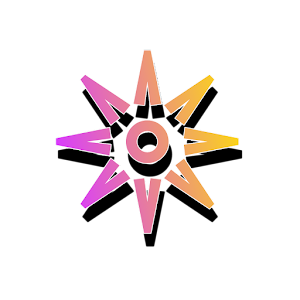



Post a Comment