A tool that allows you to check the camera, microphone, keyboard sound, and computer sound before purchasing it and create Hz ringtones
When considering purchasing a computer, many are drawn to the option of a used computer as a more budget-friendly alternative. The prices can be tempting compared to new devices. However, it's crucial to acknowledge the potential risks associated with this choice. One significant risk is the possibility of hidden defects or problems that might have been the very reason the computer was put up for sale in the first place.
Comprehensive Pre-Purchase Check: How to Ensure the Microphone and Camera are Working on a Used Computer
Among the essential components that require careful examination before finalizing a purchase are the microphone and camera. These components are vital for effective communication, whether in online meetings or video calls with friends and family. Imagine the frustration of discovering after the purchase that the microphone is faulty or the camera produces a blurry image! Fortunately, there are straightforward methods to inspect these devices before committing to the purchase.
Microphone Check: Simple Steps to Guarantee Clear Audio
To confirm that the microphone is functioning correctly, you can utilize the onlinemictest website. This website provides a user-friendly tool to test the microphone directly through your browser. Follow these steps:
- Visit the onlinemictest website.
- Upon accessing the site, your browser will request permission for the website to access your microphone. Grant the necessary permission.
- Subsequently, speak loudly or generate any noise near the microphone.
- Observe the line displayed on the screen. If the line remains straight and static, it indicates that the microphone is not receiving any sound, potentially suggesting a malfunction. Conversely, if the line fluctuates and changes continuously with the sound, it signifies that the microphone is operating normally.
Checking the Camera, Keyboard, and Speakers
In addition to verifying the microphone, you can use the same website, onlinemictest , to assess the camera, keyboard, and speakers. After accessing the website, locate the "Tool" or "Tools" option, and then select the desired test (e.g., "Cam Test" for camera verification). The website will guide you through the testing process step by step.
You can also find tools that allow you to test the keyboard sound and computer audio before purchasing, and even generate Hz tones, similar to a walkie-talkie, for cleaning speakers, etc.
These quick and straightforward checks can save you considerable trouble and money in the long run. Remember that thoroughly inspecting the computer before purchasing is a wise investment that ensures you acquire a device that functions efficiently and meets your needs. Don't hesitate to ask the seller questions about the computer's history, previous repairs, or any known issues. A reputable seller will be transparent and willing to provide detailed information.
Furthermore, consider the computer's specifications and whether they align with your intended use. A computer with outdated hardware may struggle to run modern software or handle demanding tasks. Research the specific model and its capabilities to avoid disappointment. Reading online reviews and comparing prices from different sources can also help you make an informed decision. Look for any recurring complaints or issues reported by other users.
Beyond the microphone and camera, it's also essential to assess the overall physical condition of the computer. Check for any signs of damage, such as cracks, dents, or loose components. Inspect the screen for dead pixels, discoloration, or flickering. Test all the ports and connections, including USB ports, audio jacks, and video outputs, to ensure they are working properly. A malfunctioning port can be a major inconvenience and may require costly repairs.
Another important aspect to consider is the computer's operating system and software. Make sure that the operating system is genuine and up to date. A pirated or outdated operating system can pose security risks and may not be compatible with newer software. If possible, ask the seller to provide proof of purchase or a valid license key. Additionally, check for any pre-installed software that you may not need or want. Bloatware can consume valuable storage space and slow down the computer's performance.
Before making a final decision, it's always a good idea to test the computer in person, if possible. This will allow you to assess its performance, check for any unexpected issues, and get a feel for its overall usability. Run some basic tasks, such as browsing the web, playing a video, or opening a document, to see how the computer handles them. Pay attention to the computer's speed, responsiveness, and stability. If anything seems off or unusual, don't hesitate to ask the seller for clarification or consider looking for a different computer.
- 🚀 Before buying a used computer, be sure to check the microphone and camera.
- 🚀 Use the onlinemictest website to test the microphone, camera, and speakers.
- 🚀 Verify that the line moves when speaking near the microphone.
- 🚀 Look for the "Cam Test" option to check the camera on the website.
- 🚀 Don't hesitate to check the USB ports to ensure they are working.
- 🚀 Inquire about the computer's history and any previous repairs.
- 🚀 Assess the computer's physical condition for any signs of damage.
- 🚀 Ensure the operating system is genuine and up to date.
- 🚀 Test the computer in person, if possible, to assess its performance.
In short, buying a used computer can be a win-win situation if approached with caution. Inspecting the microphone, camera, and other components using available online tools significantly reduces the risk of falling victim to a defective device. Always remember that prevention is better than cure, and thorough inspection before purchase saves you time, money, and effort in the long run. By taking the time to perform these checks and ask the right questions, you can increase your chances of finding a reliable and affordable used computer that meets your needs.
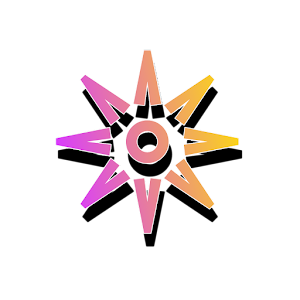




Post a Comment