With this amazing website, try Windows 10, 11, Linux, and Mac operating systems on your browser without installation vps free: OnWorks, your new world!
Are you a tech enthusiast looking for an easy way to experiment with different operating systems? Do you want to try out Windows 11 or explore the vast world of Linux without having to install anything on your device? Now, that dream is a reality with OnWorks !
Imagine being able to experience multiple operating systems like Windows 10, Windows 11, Zorin OS, Android, elementary OS, macOS, Ubuntu, and many more, directly from your browser, and without any complicated installations! That's exactly what OnWorks offers, solving a major problem for many who want to learn about and explore these systems.
How OnWorks Works: Simple Steps to a World of Experiences
The process is incredibly simple! Once you enter the OnWorks website, you'll find a comprehensive list of available operating systems. You can easily browse this list and select the system you want to try.
At the top of the page, you'll find an "OS Distribution" category that displays operating systems based on Ubuntu, Debian, and Red Hat. In addition, there's a "Special OS" category where you can find Windows 10 and other interesting systems like Parrot Security OS.
Simple Steps to Start Your Experience
To run any operating system, all you have to do is click the "Run Online" button. This action will open a new window that starts loading the necessary components to run the system you've chosen. It's that easy!
It only takes a few clicks to start your exciting journey into the world of diverse operating systems! Enjoy experiencing Windows 11, discover the unique features of Ubuntu, or test the power of Parrot Security OS, all with extreme ease.
What Makes OnWorks Stand Out and Your Best Choice?
- Completely Free: OnWorks offers a completely free service and does not require any monthly or annual subscription fees.
- No Registration Required: You don't need to create an account or provide any personal information to use the service, protecting your privacy.
- Ease of Use: The website's interface is designed with simplicity and ease of use in mind, making the process of selecting and running operating systems enjoyable and seamless for users of all levels.
- Variety of Operating Systems: The site includes a wide selection of different operating systems, allowing you to explore many options and try what suits your needs and preferences.
Why is OnWorks a Useful Option for You?
You might be wondering, what benefit will I get from using OnWorks? The answer is simple:
- Save Time and Effort: Instead of spending long hours downloading and installing different operating systems on your device, you can try them with just a few quick clicks.
- Maintain Your Device: You won't need to allocate a large amount of storage space on your device to install operating systems, maintaining your device's performance and speed.
- Safe Exploration: You can try different operating systems safely, without worrying about exposure to viruses or malware that could harm your system.
- Make Informed Decisions: Before purchasing a new operating system, you can try it on OnWorks to make sure it fully meets your needs and requirements.
Tips for Getting the Most Out of OnWorks
To get the most out of OnWorks, here are some important tips:
- Check System Requirements: Before running any operating system, make sure your device meets the minimum recommended requirements to ensure a smooth experience.
- Use a Modern Browser: Make sure you're using the latest version of your favorite browser for best performance and compatibility.
- Fast Internet Connection: It is preferable to use a fast and stable internet connection for a smooth and lag-free experience while using operating systems.
- Explore Available Options: Don't hesitate to explore all the operating systems available on the site for a broader and more comprehensive experience, and discover what suits you.
In short, OnWorks is a real treasure for technology enthusiasts and those interested in experiencing different operating systems. It provides you with an easy, safe, and free way to explore the world of operating systems without having to install anything on your device, making it an ideal choice.
OnWorks Website Link
Beyond simply offering a platform to test operating systems, OnWorks can also be a valuable tool for software developers. Imagine you're developing an application and need to ensure it runs smoothly on various Linux distributions. Instead of setting up multiple virtual machines, you can quickly test your application on different versions of Ubuntu, Debian, or Fedora directly within your browser using OnWorks. This streamlined approach can significantly accelerate your development process and improve the overall quality of your software. It's also a great way to get a feel for different desktop environments and how your application integrates with them.
Furthermore, OnWorks provides an excellent resource for educational purposes. Students learning about operating systems can use the platform to gain hands-on experience without the complexities of setting up their own lab environments. They can explore the command-line interface, experiment with different software packages, and understand the fundamental concepts of operating system administration in a safe and controlled environment. This practical experience can greatly enhance their understanding and prepare them for future careers in the field of computer science.
For those considering a career change or simply looking to expand their technical skills, OnWorks offers a risk-free way to explore different operating systems and software ecosystems. Perhaps you're curious about learning Linux but hesitant to commit to a full installation. With OnWorks, you can easily try out different distributions, experiment with various desktop environments, and learn the basics of command-line administration without affecting your existing system. This hands-on experience can help you determine if Linux is the right fit for you and provide a solid foundation for further learning.
- ✨ OnWorks lets you try different operating systems without installing any software.
- ✨ The site is completely free and does not require any prior registration.
- ✨ You can easily try Windows 10 , Windows 11 , Linux, macOS, and much more.
- ✨ OnWorks saves you time and effort and protects your device from unnecessary installations.
In conclusion, we invite you to try OnWorks today and explore the world of operating systems freely! Share your experience in the comments section and tell us which operating system impressed you. And don't forget to share the article with your friends to spread the word.
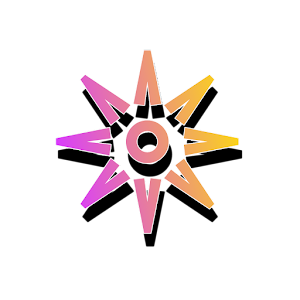



Post a Comment