Stay Safe Online: Common Mistakes to Avoid When Using Hotel Wi-Fi
As travel season kicks into high gear, we're increasingly reliant on wireless Wi-Fi networks, especially in hotels. But did you know that this free connection could put your privacy and data security at risk? Many of us overlook the potential dangers of connecting to a public Wi-Fi network, leaving us vulnerable to hacking and information theft. In this article, we'll provide you with a set of important tips and guidelines to help you secure your connection to the hotel's Wi-Fi network and protect your sensitive data from intruders.
Why You Should Be Cautious When Using Hotel Wi-Fi
When traveling, especially abroad, we often rely on hotel Wi-Fi networks to save on mobile data costs. However, we must realize that these public networks may be insecure because they are shared by many users, making them an attractive target for hackers. This isn't limited to hotels; it also applies to restaurants, airports, train stations, and any public place that offers free Wi-Fi. These places see high traffic, increasing the chances of fake or unprotected wireless networks.
Potential risks include the interception of sensitive data, such as passwords, credit card information, and personal messages. Attackers can use sophisticated techniques to spy on your online activity, access your personal information, and even steal your identity. This is known as a "man-in-the-middle" attack, where the attacker intercepts the connection between you and the website you're trying to reach, allowing them to see and modify the exchanged data.
Common Mistakes to Avoid When Connecting to Hotel Wi-Fi
To avoid falling victim to these risks, here are some common mistakes you should avoid when connecting to hotel Wi-Fi:
1. Connecting to a Non-Hotel Network
The first and most important step is to ensure that the network you're connecting to actually belongs to the hotel. Don't connect to any Wi-Fi network you see randomly. You may find open networks with names like "FREE WIFI" or "Free Internet," but they could be a trap set by hackers. These individuals may create fake networks with names similar to the hotel's name, also known as "evil twin" networks, to lure victims and steal their data. Therefore, always check the network name carefully and make sure it's the official hotel network. Confirm the officialhotel wifi network with the front desk.
2. Accepting Unreasonable Terms and Conditions
Sometimes, public Wi-Fi networks require you to agree to certain terms and conditions before allowing you to connect. These terms may include entering your email address, phone number, or other personal information. Be careful about the information you share, as this data may be used to send unwanted advertisements or sold to third parties. You can always use an alternative email address to protect your privacy.
3. Paying Extra to Upgrade Speed Unnecessarily
Some hotels offer two Wi-Fi connection options: a free network with limited speed and a paid network with higher speed. Before paying for the upgrade, check the speed of the free network. In many cases, the speed may be sufficient for your basic needs, such as browsing the internet or using messaging apps. Only pay if you need higher speeds for watching videos or downloading large files. Evaluate your internet speed needs before upgrading.
4. Accessing Sensitive Websites Without Protection
Avoid accessing websites that require entering sensitive personal information, such as credit card details or passwords, while connected to a public Wi-Fi network. If you must, make sure the website uses HTTPS protocol, which provides an extra layer of protection by encrypting the data exchanged between you and the website. You can tell if a website uses HTTPS by the presence of a lock icon in the browser's address bar.
Using VPNs: The Best Way to Protect Your Privacy
The best way to protect your privacy and data security when connecting to a public Wi-Fi network is to use a Virtual Private Network (VPN). A VPN encrypts all your data and passes it through a secure server, making it difficult for hackers to intercept or decrypt. There are many reliable VPN applications, such as NordVPN and Surfshark, that provide good connection speeds and ensure your privacy is protected. Explore the best VPN for travel.
By using a VPN, you can browse the internet safely, conduct financial transactions, and send private messages without worrying about your data being compromised.
Comparison Table: Risks of Public Wi-Fi Networks and Protection Solutions
- ✨ Always verify the Wi-Fi network name and ensure it belongs to the hotel.
- ✨ Be cautious about the information you share when agreeing to terms of use.
- ✨ Don't pay for a speed upgrade unless you really need it.
- ✨ Use a VPN to encrypt your connection and protect your sensitive data.
- ✨ Avoid accessing sensitive websites without VPN protection.
By following these simple tips, you can enjoy your trip safely and with peace of mind, without worrying about your privacy and data security being compromised. Always remember that prevention is better than cure, and taking the necessary precautions can save you a lot of trouble in the future.
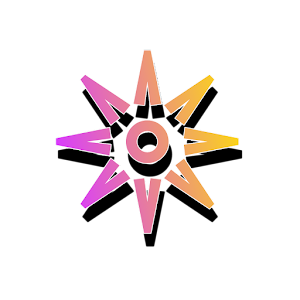


Post a Comment