What Happens to (photos, files) Your Cloud Content After Paid Subscription Cancellation (Google, Apple, Microsoft)
Cloud storage is an essential pillar for managing our digital files today, offering easy access and relative security for our data, whether personal photos or business documents. With the increasing reliance on premium storage spaces, users often ask a crucial question: What is the true fate of my data when I decide to cancel a paid subscription to services like Google Photos, iCloud, or OneDrive? This financial decision has direct implications for your ability to regain access to content that exceeds the available free allowance. Here, we will detail the deletion and retention mechanisms followed by these giant platforms.
- ✨ Data retention policies following the expiration of a paid subscription vary significantly among cloud service providers.
- ✨ In most cases, upon payment cessation, the account reverts to the defined free storage capacity, halting any further syncing or uploads.
- ✨ Services typically retain excess data for varying grace periods, ranging from a few months to years before final deletion.
- ✨ It is crucial to always review the download and recovery policies of each platform before canceling payment to avoid permanent loss of important data.
Mechanisms for Handling Excess Data After Downgrading Paid Subscriptions
When a user relies on additional paid storage space for large volumes of files, discontinuing payment marks a critical turning point. This phase requires advance planning to manage data that will exceed the newly reinstated free limit. Understanding the differences between each company's policies is vital to ensuring no precious digital content is lost. This analysis provides an in-depth look at the timeframes and restrictions imposed on file access when a subscription expires.
Google Photos and Drive (Google One) Service
Google allocates 15 GB of free space shared across Google Drive, Gmail, and Google Photos. When you cancel Google One, the account reverts to this free limit. If your files exceed this total, syncing services and the ability to send/receive emails will stop. Most importantly, Google commits to retaining your excess data for a period of **two full years** after the subscription cancellation. During this time, the user can download a full copy of their content via the Google Takeout tool. After two years elapse, Google begins gradually deleting content exceeding the free space.
Apple's iCloud Service
Apple starts with 5 GB of free space. Upon canceling the iCloud+ subscription, storage reverts to this limit. Any data exceeding the 5 GB becomes unavailable for backup or updating. Apple handles things slightly more strictly; it keeps excess files in a **read-only mode for 180 days** (six months). After this period, the service is authorized to permanently delete this content from its servers. It is worth noting that data stored locally on Apple devices is unaffected by this cancellation.
Microsoft's OneDrive Service
Microsoft offers 5 GB for OneDrive and 15 GB for Outlook separately. When canceling a OneDrive subscription, the space reverts to 5 GB, and excess files become read-only. Microsoft grants the user a relatively longer grace period for this excess content, up to **six months (180 days)**, as indicated in official support resources. If the subscription is not renewed or the file size is not reduced within this period, the excess content becomes subject to final deletion.
Dropbox Service
Dropbox offers a smaller free capacity (2 GB). When canceling a subscription, excess files are not deleted immediately. Instead, the excess space is suspended, and the files remain saved but cannot be synchronized or have new files uploaded until space is freed up or the subscription is renewed. This approach is considered flexible, as files will not be deleted until the user addresses their status, either by downloading them or re-subscribing.
How long does iCloud retain data after canceling a subscription?
iCloud servers retain excess, non-syncable data for 180 days in a read-only state. After this period passes, it may be permanently removed from the cloud.
Does Google delete your files immediately upon exceeding the 15 GB free limit?
No, immediate deletion does not occur. Upon exceeding the limit, services stop functioning (such as receiving new emails or new syncing), but Google retains the stored files for two full years before potentially deleting the excess.
Does the deletion policy differ between OneDrive and Gmail?
Yes, they differ. OneDrive allows a six-month grace period for excess files, while Outlook (linked to the Microsoft account) gives you a relatively short window to manage the 15 GB allocated for email before stopping the receipt of new messages.
What is the unique advantage of Dropbox when ending a subscription?
Dropbox is unique in that it retains excess files beyond the free capacity in a 'read-only' mode without specifying a short deletion period, provided the user does not manually move or delete them.
⚓✨ In conclusion, analyzing the policies of major cloud storage companies reveals that deciding to cancel a paid subscription requires a precise awareness of the timeframe available to recover your data or reduce its size to fit the free plan. While Apple and Google offer defined grace periods (ranging from months to two years), Dropbox adopts a more lenient approach that allows non-active excess files to remain for a longer duration. In any case, strategic thinking about multiple backups (cloud and local) remains the absolute guarantee for protecting your most valuable digital assets.
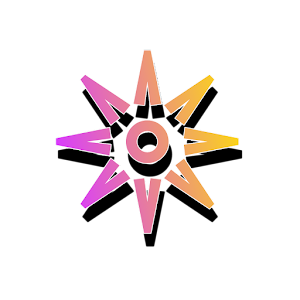




Post a Comment