The Unveiled Truth: Why Developer Options Might Be Pre-Activated on Your 'New' Phone
You might stumble upon an unwelcome surprise when powering on a brand-new phone: Developer Options are enabled, even though you haven't touched any settings yourself. While this scenario is rare for factory-sealed devices, it naturally sparks concern and suspicion about the product's integrity. In this article, we will clarify the real reason behind this sudden activation to help put your mind at ease regarding your new gadget.
- ✨ Activating Developer Options requires a specific sequence of manual steps, ruling out random activation or a simple factory glitch.
- ✨ Common concerns like hacking or manufacturing defects are highly unlikely when dealing with genuinely new devices.
- ✨ The root cause is most often found in the data and settings restoration process from an older phone you previously used.
- ✨ If you had previously enabled Developer Options on your old device, restoring the backup will automatically transfer this setting to the new device.
When a user discovers a feature that requires technical knowledge to reveal is already active on a supposedly untouched device, doubts begin to surface. Was it used before? Is it a refurbished unit? This feeling is entirely normal, but in the context of modern Android devices, there is a logical explanation that often negates excessive worry.
The Technical Explanation Behind Automatic Developer Option Enabling
To dispel these doubts, we must confirm that the presence of enabled Developer Options does not inherently suggest the phone is used or compromised. It is usually not a manufacturing defect in the traditional sense, but rather a direct result of the operating system's backup and synchronization mechanisms. If you previously enabled this hidden menu on your old phone and performed a comprehensive backup of your settings and data via your Google account, these preferences are saved in the cloud backup.
When you sign into your new device using the same Google Account and restore this backup, the system automatically copies all enabled settings, including the status of Developer Options, onto the new device. Consequently, this feature appears activated as if it were an original factory setting, when in reality, it is merely a reflection of your previous configurations.
This behavior is a feature, not a bug. It ensures the continuity of your prior digital experience on the new device without requiring you to manually reconfigure everything. If you do not wish for this menu to appear, you can simply disable it from within the options list itself, or choose not to restore the settings backup (though this would mean losing other preferred configurations).
Does the Appearance of the Option Mean the Phone Has Been Used?
In 99% of cases, no. Developer Options typically require seven consecutive taps on the Build Number within the "About Phone" settings. This action is deliberate and highly unlikely to occur by accident. Therefore, if the phone is genuinely new, the cause is almost certainly the restoration of the backup from your own previously used device.
What If I Haven't Used a Previous Phone with the Same Google Account?
If you are using your Google account on this brand-new phone for the first time, or if you never enabled Developer Options on any other device, then this situation might legitimately raise questions about the device's origin. In such a rare instance, it is advisable to contact the seller or manufacturer to verify the device's history.
Is Having Developer Options Enabled a Security Risk?
If enabled via backup restoration, it poses no inherent security risk, as it is merely a software setting. The only potential danger lies in the user making changes to sensitive settings, such as enabling USB Debugging or altering animation speeds, which could affect device performance or data security if not handled cautiously.
⚓✨ In conclusion, discovering Developer Options pre-enabled on a new phone is frequently a natural consequence of the operating system's seamless transfer of your entire digital experience from one device to another via cloud backup, rather than conclusive proof that the device was previously used by someone else. Rest assured, the feature you are looking for is often just an echo of your prior settings, and you can easily control it by either disabling it or utilizing the advanced capabilities it offers to power users and technical experts. Don't forget to explore the amazing benefits this menu unlocks by checking out more specialized technical guides.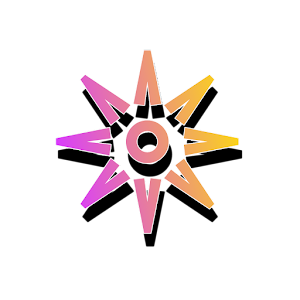

Post a Comment