Winux W10EOL: The Unbreakable Windows 11 Alternative for Legacy Hardware with Android App Support
As official support for Windows 10 nears its end, many users are actively searching for viable alternatives that bypass the strict hardware requirements imposed by Windows 11. The Linux ecosystem presents a golden opportunity to capture a larger share of the operating system market, especially when presented in a way that alleviates the fear associated with adopting a new, unfamiliar environment. This is precisely where Winux W10EOL emerges: a distribution specifically designed to dispel those anxieties by offering a familiar user experience.
- ✨ The distribution is based on stable Ubuntu LTS releases, ensuring long-term stability and support.
- ✨ It provides a user interface that closely mimics the look and feel of Windows 10 and Windows 11, powered by the customizable KDE Plasma desktop environment.
- ✨ Running traditional Windows software is simplified through the integrated Wine tool for executing EXE and MSI files.
- ✨ The system boasts full support for installing and running Android applications, significantly expanding its capabilities.

The Winux distribution was meticulously engineered to serve as a seamless bridge for users less familiar with the Linux world. It closely replicates the design and operation of Windows, ensuring an immediately intuitive experience from the moment the system is installed.
The system is built upon the Long-Term Support (LTS) editions of Ubuntu, providing a rock-solid and stable foundation. Furthermore, users can upgrade to Ubuntu Pro (for free), which extends official support up to ten years—far surpassing the typical support lifecycle of any Windows version. To maintain the Windows aesthetic, the system utilizes the highly configurable **KDE Plasma** desktop, allowing users to select layouts mimicking Windows 10 or Windows 11.
This Windows emulation extends beyond visuals, incorporating a taskbar and Start Menu remarkably similar to Microsoft's offering, alongside visual styles, icons, and animations inspired by Windows 11. Compatibility is also key; the system integrates **Wine** to run EXE and MSI files, opening the door to installing and utilizing many established Windows applications. The system comes pre-equipped with the Edge browser by default, along with shortcuts to web versions of the Microsoft Office suite.
In terms of bundled software, users will find the **Steam** application, which supports running various video games thanks to modern compatibility layers and optimized drivers. The system also includes a complete office suite like **LibreOffice** or **OnlyOffice**, the **Thunderbird** email client, and a suite of proprietary configuration tools called "PowerTools."
The codename "W10EOL" is a direct homage to the End-Of-Life status of Windows 10. Consequently, the primary goal of this release is to firmly establish Linux as the preferred choice for users facing hardware limitations who neither wish nor can upgrade to Windows 11, providing them with a stable and highly functional alternative.
Key Features of the Winux "W10EOL" Release
The developers have highlighted the core differentiators of this specific release, which focus on merging modernity with comprehensive compatibility:
- ✨ Built upon the Ubuntu 24.04 LTS base system.
- ✨ User interface directly emulates both Windows 10 and Windows 11 designs.
- ✨ Utilizes the KDE Plasma 5 desktop environment.
- ✨ Based on the 6.14 Linux Kernel.
- ✨ Includes the PowerTools utility, version 1.8.3.
- ✨ Full support for running Android applications.
- ✨ Seamless integration with essential Microsoft services.
- ✨ Ships with the Office 9 suite pre-installed.
This operating system is entirely free to download and use. The installation process is straightforward, requiring users to copy the system image to a USB drive using popular tools like **Rufus** or **Ventoy**, followed by the usual installation steps.
To obtain this system, please click the dedicated link provided below:
What is the underlying base of the Winux W10EOL operating system?
The Winux W10EOL system is fundamentally built upon the latest Long-Term Support (LTS) releases of the Ubuntu operating system, guaranteeing users maximum stability and continuous technical support for many years.
How does the system ensure compatibility with legacy Windows applications?
This is achieved through the seamless integration of the **Wine** compatibility layer, which allows executable Windows files (EXE and MSI) to run successfully within the Linux environment.
Does this distribution offer the capability to run smartphone applications?
Yes, one of the standout features of this release is its direct support for installing and operating Android applications, making it a highly versatile system.
What is the significance of the free Ubuntu Pro support?
The inclusion of free Ubuntu Pro support is a crucial advantage, extending the system's lifespan support to over a decade (up to 10 years). This offers users a long-term, guaranteed update path compared to the traditional lifecycle of Windows systems.
⚓🕳️✨ In conclusion, Winux W10EOL represents a smart and deliberate step towards merging the best aspects of both the Windows and Linux worlds. It doesn't just offer a new OS; it provides a "safe haven" for older hardware and hesitant users, reinforced with modern capabilities like Android app support and a stable, long-term foundation derived from Ubuntu. This unique combination makes it a truly formidable competitor in the current desktop OS landscape, delivering a practical solution characterized by both flexibility and visual familiarity for those accustomed to the Microsoft environment.
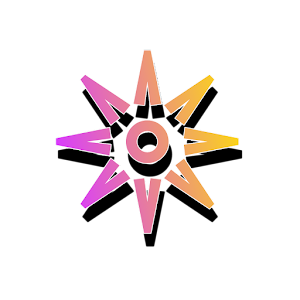

Post a Comment